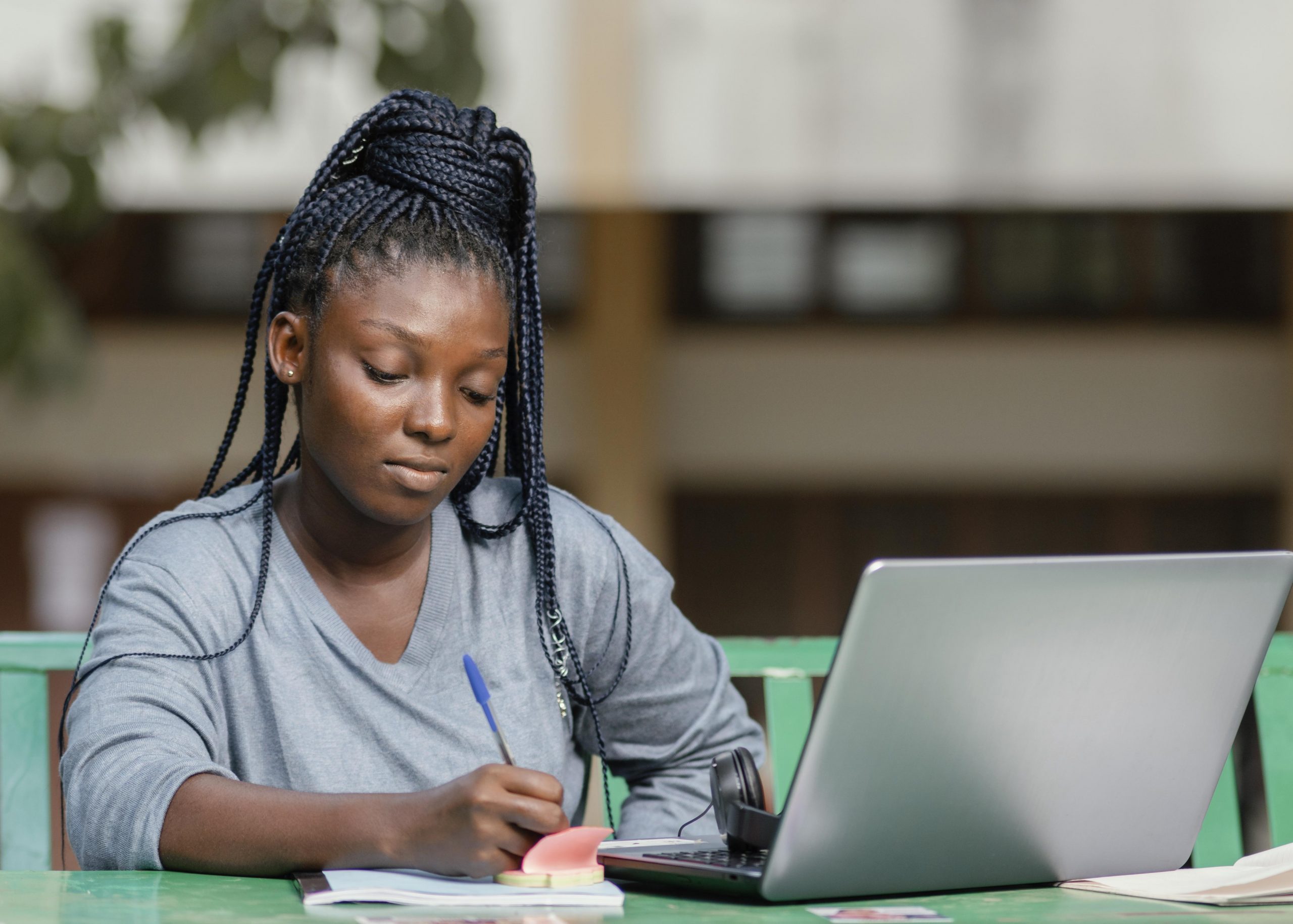Introduction
Online learning has become increasingly popular because of the convenience and the learn-at-your pace model it offers.
The demand for online learning has pushed the industry to become one of the fastest-growing markets in the education industry, having grown by an impressive 900% since its inception in the year 2000.
Furthermore, many projections have estimated the value of the online learning industry to be worth more than $370 billion by the year 2026, making it a massive market.
If you are a business seeking to sell courses and other learning materials online or establish a community of online learners with paid memberships, this is an ideal time to do so.
With so many people seeking to learn online from the convenience of their homes and private places, there are numerous opportunities available.
Consider Nigerian Guinness Book of World Records holder Hilda Baci who launched an online cooking class that has been very successful with over 1500 sign ups for her paid courses.
When people recognise your expertise in a particular field, they will be willing to pay you to teach them.
In such cases, it is critical to have a payment solution that can accept payments on any platform at any time, and there is no payment solution as flexible as payment links on the market.
In this article, we will delve into the process of obtaining payment links for your online courses and memberships, but first, let’s touch on what payment links are.
Payment Links
A Payment link is a simple URL businesses use to collect online payments. The URL directs customers to a hosted payment page to make payments; it is as simple as that.
With one click, your customers have moved from the platform where you shared the link with them to the page where they will complete their payment.
People change their minds a lot. It is important for the payment process to be fast and seamless so that they pay for your course before they change their minds.
Payment links can be used in several channels, including email, social media, instant messaging apps, text messages, barcodes, etc.
Where can I get a payment link?
There are many payment links on the market offered by different payment service providers, but you should not take this decision lightly. You need to get a payment link from a reliable provider you can trust, such as Fincra.
Fincra is a payment service provider you can trust. We have a secure payment gateway equipped with all the certifications necessary to perform as a payment service provider. With Fincra, what you see is what you get. You will never get debited out of the blue because we have no hidden charges; we believe in full transparency.
With Fincra’s Payment Links, the people buying your courses or paying for a membership spot can pay using debit/credit cards, bank transfers, M-Pesa, PayAttitude, etc. These options will help you appeal to a broader audience.
Even though there are so many payment options, the Fincra Dashboard is user-friendly. You won’t get lost in a maze of information when trying to keep track of the payments made. This will save you a lot of time and energy
Create a free account here or contact us if you would like more information.
How to create a payment link
After creating your free Fincra account and getting onboarded, follow these easy steps to create a payment link to sell on your chosen platform.
- Firstly, you need to login to your Fincra dashboard and navigate to the menu bar on the left side of the dashboard;
- Click on ‘Pay-ins’, then click on ‘Payment links’. This will take you to the payment links page.
- On the ‘Payment links’ page, click on the ‘Create a Payment Link’ button at the top right. This will take you to the ‘Create Payment Link’ page.
- Now, it’s time to customise your payment link. Here, you can fill in your payment link name, description, default amount you would like to collect from your customers, and the currency of your choice.
- The ‘Allow customers to change amount’ checkbox is selected as default; if you don’t want your customers to be able to change the amount, click on the checkbox and deselect it.
- Next, you choose your settlement location. You can choose between your balance, which is your Fincra dashboard balance, or your bank account for the location.
- You can also choose who bears the transaction fee for the payment, either your customers or your business.
- If you would prefer a shorter link, you can also select the ‘Generate short link’ checkbox.
- This is everything you need to create a payment link, but there are a couple of advanced options here for you to make your link more thorough. For that, you need to click on ‘show advanced options.’
- You can select the ‘Collect phone numbers on this page’ checkbox if you would like to collect the phone numbers of your paying customers, and you can also curate a success message that your customers will see once they successfully make a payment.
- Additionally, you can also use your custom link to make it more brand-centric. Lastly, you can add a link that your customers will be redirected to after making a payment.
- Now that you have created the link, copy it from your dashboard and then paste it on your chosen platform.
Conclusion
We designed the Fincra Payment link with that in mind, providing our merchants with a flexible payment collection tool that they can use to sell online courses and memberships.
Sign up here to access the flexible payment links we provide.